
Navigating Title Safe Areas in Social Videos
Navigating Title Safe Areas in Social Videos
In the bustling landscape of social media, producing standout digital video content involves more than just a knack for storytelling; it also requires a firm grasp of technical details, especially title safe areas.
These crucial zones ensure that your text and key visual elements remain visible and unclipped across various devices and platforms. Whether you’re a seasoned video editor or a producer, understanding how to optimize title safe areas across different platforms can significantly enhance the impact of your content and help keep your clients happy when having to produce so many versions, often in so little time.
This blog will guide you through the top line specifics for each major platform, and a link to each platform’s specifications to dig deeper.
What Are Title Safe Areas?
Title safe areas refer to the portions of a video screen where text and important graphics are guaranteed to be seen by the viewer, regardless of how their screen is formatted or how their device displays content.
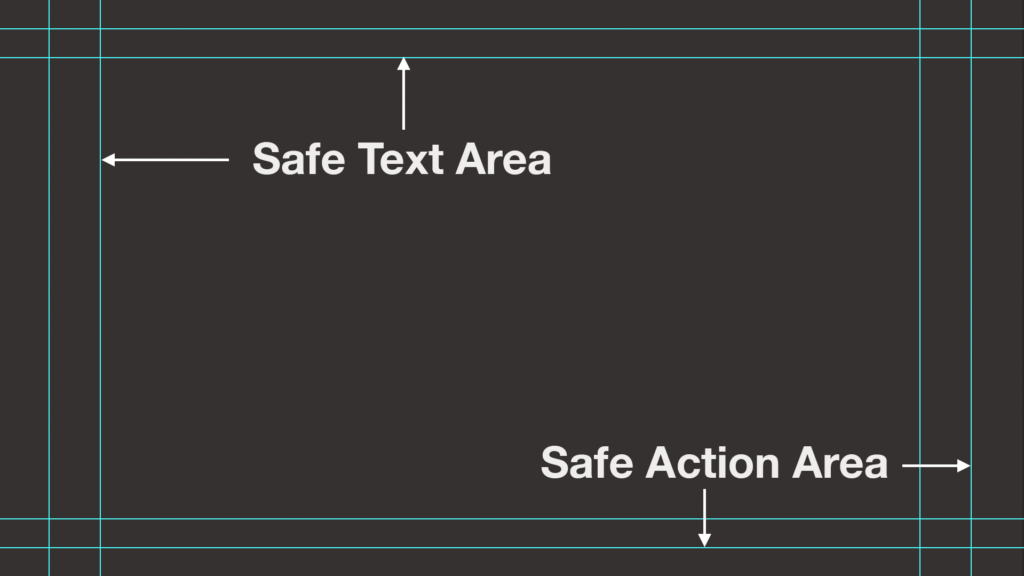
Historically rooted in television broadcasting, this concept is crucial in social media to prevent text from being obscured or cut off, especially as viewers increasingly consume content on mobile devices and social user interfaces are often loaded with a ton of distractions layered on top of your video content.
General Guidelines for Title Safe Areas
Before we dive into specific platforms, here are some general rules to follow:
- Keep it central: The safest bet is to keep essential text and graphics near the center of the screen.
- Mind the edges: Avoid placing critical information too close to the edges of the frame.
- Test across devices: Preview your content on different devices to ensure compatibility.
Platform-Specific Differences and Specifications
YouTube
Specification: https://support.google.com/youtube/answer/2467968?hl=en
For YouTube, the title safe area is relatively generous due to its desktop and TV viewership. However, with many viewers on mobile, keeping text within the central 90% of the screen prevents clipping.
- Title Safe: Keep crucial information within the central 90% of the screen.
- Aspect Ratio: Most commonly used is 16:9.
Specification: https://www.facebook.com/business/ads-guide
Facebook videos should also respect a central 90% title safe zone. Given its diverse viewing platforms, from mobile to desktop, centering text ensures visibility across all devices.
- Title Safe: Essential content should remain within the central 90% of the video frame.
- Aspect Ratio: Supports various ratios but 16:9 and 1:1 (square video) are common.
Specification: https://www.facebook.com/business/ads-guide/image/instagram-feed/traffic
Instagram’s mobile-centric design demands tighter control, with a 80-90% central zone as ideal for Stories and feed videos. This platform shows how crucial mobile optimization has become.
- Stories and Reels:
- Title Safe: Central 90% of the screen.
- Aspect Ratio: 9:16 (vertical).
- Feed Videos:
- Title Safe: Central 90%.
- Aspect Ratio: Typically 1:1 (square) or 4:5 (vertical).
Twitter/X
Specification: https://business.twitter.com/en/help/campaign-setup/creative-ad-specifications.html
Videos on Twitter should maintain text within the top and bottom 20% of the video frame to be safe. Twitter’s preview mode often crops videos, so central placement helps avoid missing key information.
- Title Safe: Important content should be within the central 90% of the video frame.
- Aspect Ratio: Primarily 16:9 but also supports 1:1.
TikTok
Specification: https://ads.tiktok.com/help/article?aid=9626
Given TikTok’s full-screen mobile view, ensure that all text and important visuals are centered and occupy the middle 70% of the screen. This area is safest from being cropped out during playback.
- Title Safe: Maintain all crucial visuals within the central 90% of the screen.
- Aspect Ratio: Primarily 9:16 (vertical).
Specification: https://business.linkedin.com/marketing-solutions/success/ads-guide/single-image-ads
LinkedIn videos should focus on a 90% title safe area similar to YouTube, considering that many users access the platform on both mobile and desktop environments.
- Title Safe: Keep key information within the central 90%.
- Aspect Ratio: Typically supports 1:1 and 16:9.
Snapchat
Specification: https://businesshelp.snapchat.com/s/article/top-snap-specs?language=en_US
Snapchat demands careful consideration as videos are viewed exclusively on mobile devices in full-screen portrait mode. Keep all critical content within the central 80% of the screen.
- Title Safe: Essential elements should stay within the central 90%.
- Aspect Ratio: Primarily 9:16 for stories.
Specification: https://redditinc.force.com/helpcenter/s/article/Reddit-Ad-Unit-Specifications
Reddit’s diverse community and subreddits mean videos can appear in different formats. Aim for a central 80-90% safe zone to adapt to both mobile and desktop views, similar to general social media advice.
- Title Safe: It’s advisable to keep key information within the central 90% of the video frame to ensure visibility across different devices.
- Aspect Ratio: Reddit supports various aspect ratios, but the most common are 16:9 (horizontal) and 1:1 (square). Vertical videos are also becoming more common, particularly at a 9:16 ratio.
Best Practices for Implementing Title Safe Areas

- Use grids and guides: Most video editing software offers grids that help you visualize title safe zones.
- Consistency is key: Maintain consistent placement of text and graphics to ensure a professional appearance across videos.
- Feedback loop: Always gather feedback on how videos display on different platforms and devices to refine your approach.
Tools and Resources

- Adobe Premiere Pro and After Effects: Both offer excellent title safe grid features. Read more
- Final Cut Pro: A favorite among Mac users, providing easy-to-use title and action safe area guides. Read more
Common Mistakes to Avoid
- Overcrowding the edges: This can lead to text cut-offs, especially on smaller screens.
- Ignoring platform specifics: Each social media has its nuances; ignoring these can reduce the effectiveness of your video.
Mastering the use of title safe areas in your social media videos is more than a technical necessity; it’s a crucial element of modern content creation that ensures your message is delivered clearly and effectively.
By adhering to the platform-specific guidelines outlined above, you’ll enhance viewer engagement and make sure your videos look great, no matter where they’re watched. Embrace these practices, and watch your social media content thrive!
We Are Volume is ready to assist with getting your digital video ready for social media – get a free bid now.