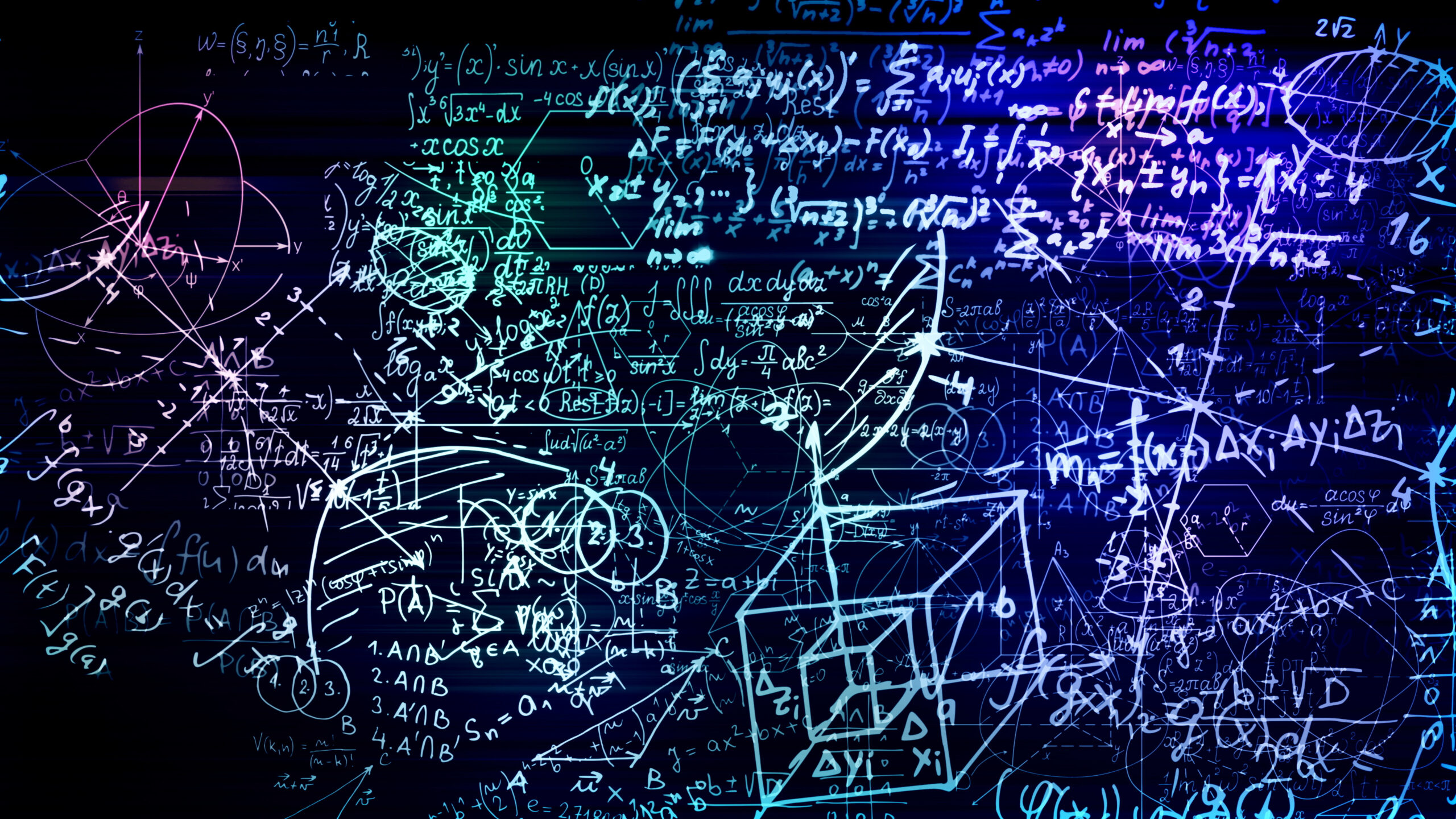
Understanding Rounding Issues in JavaScript.
Understanding Rounding Issues in JavaScript.
By Robert Kegel, Senior Full Stack Developer
When working with numbers in JavaScript, particularly floating-point numbers, developers often need to round values to a specific number of decimal places. A common approach is to use the .toFixed(2) method, which formats a number using fixed-point notation, rounding it to two decimal places. However, many developers encounter unexpected results when using .toFixed(2), leading to confusion and the need for alternative rounding methods.
The Problem with .toFixed()
The .toFixed() method in JavaScript seems straightforward: it rounds the number to the specified number of decimal places and returns a string representation of the result. However, because JavaScript uses binary floating-point numbers (following the IEEE 754 standard), certain decimal numbers cannot be represented exactly in binary form. This can lead to inaccuracies when performing arithmetic operations and, subsequently, when using .toFixed().
For example:
let number = 1.005;
console.log(number.toFixed(2)); // Output: 1.00In this example, you might expect the output to be 1.01, but .toFixed(2) returns 1.00. This happens because the internal binary representation of 1.005 is slightly less than 1.005, leading to an unexpected rounding down.
A Better Approach: Combining Math.round() and .toFixed()
To address this issue, a more reliable approach involves using Math.round() before applying .toFixed(). By scaling the number to an integer, rounding it, and then scaling it back down, you can avoid the pitfalls of binary floating-point representation.
Here’s how it works:
let number = 1.005;
let roundedNumber = Math.round(number * 100) / 100;
console.log(roundedNumber.toFixed(2)); // Output: 1.01In this approach, the number is first multiplied by 100 (or another power of 10 depending on the desired number of decimal places), rounded to the nearest integer, and then divided by 100. Finally, .toFixed(2) is applied to ensure the result is formatted with two decimal places.
Why does this work? The multiplication by 100 shifts the decimal point two places to the right, converting the floating-point number into a form where binary inaccuracies are less likely to affect the result. After rounding with Math.round(), dividing by 100 restores the number to its original scale but with the rounding correctly applied.
Practical Use Cases
This method is particularly useful in financial applications where precision is critical. For example, when calculating prices, taxes, or discounts, even a small rounding error can lead to significant discrepancies over many transactions. Using Math.round() combined with .toFixed() ensures that such calculations are accurate and reliable.
Another common scenario is when displaying numerical data to users. Whether it’s in a report, an invoice, or any interface where numbers are presented, maintaining consistent and correct rounding is essential for user trust and clarity.
Conclusion
While .toFixed() is a convenient method for rounding numbers in JavaScript, it’s not always reliable due to the intricacies of floating-point arithmetic. By using Math.round() in conjunction with .toFixed(), developers can avoid common pitfalls and ensure that their numbers are rounded accurately. This approach is simple to implement and can save a lot of headaches, especially in scenarios where precision is paramount.